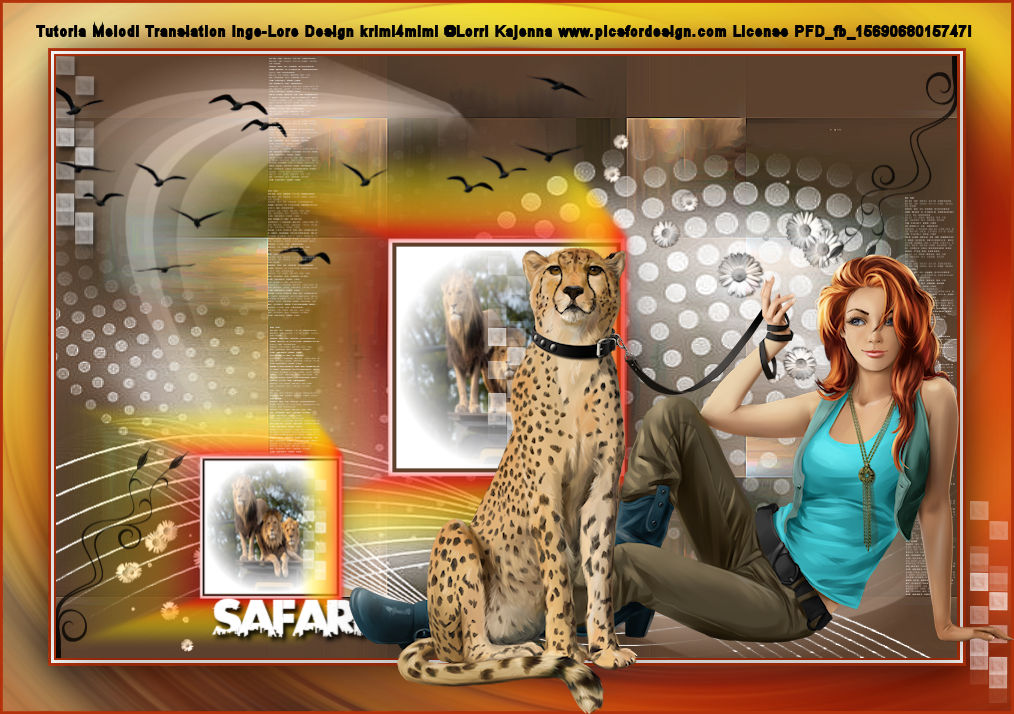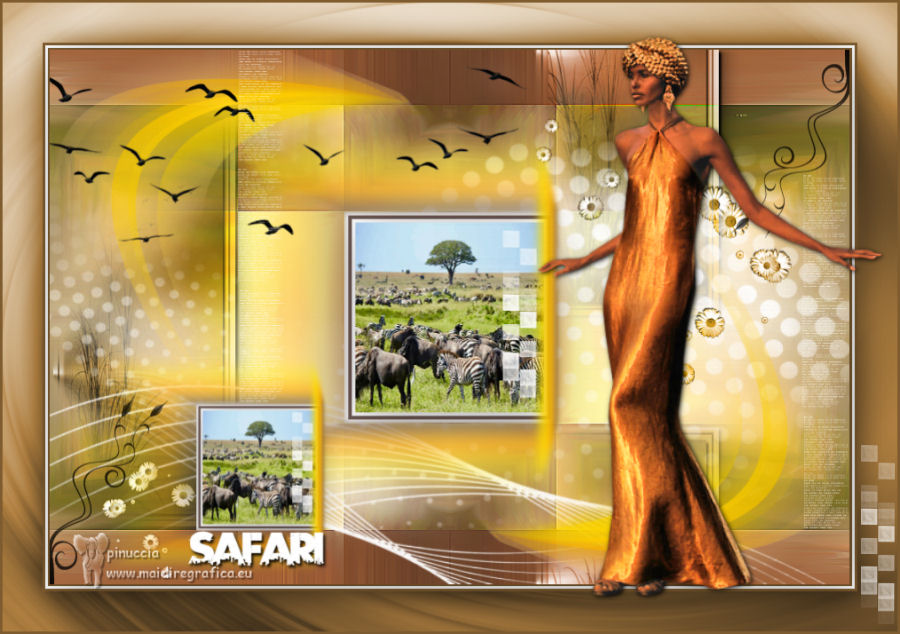Grazie Pinuccia per la traduzione in İtaliano
Merci Pinuccia pour la traduction Française
Danke Inge Lore für die Deutsche Übersetzung
Thanks Vera Mendes for the Portuguese , English end Spanish translation
Gracias Sylviane por la traducción al Español.
Thanks for the Dutch translation Angela
Bedankt voor de Nederlandse vertaling Lisette

This Tutorial is written with Corel PSP X8
The colors, layer density and blending mode are for the materials of this lesson.
If you use different material, just take a look at what is best for you
Plugins:
Mehdi/Wavy Lab 1.1
Mehdi/Sorting Tiles
Filter Unlimited 2.0/VM Toolbox
Simple/Top Bottom Wrap
Alien Skin Eye Candy 5:Impact
Materials:
Tube
Mary
Grisi
Mask
Narah Mask
Deco
Sahmaran/Aslı
Text
Sahmaran/Aslı
Materials
Preparations:
Foreground color to #fcf060
Background color to #b02506
1.
File/ New Open 900×600 Transparent Image
Selections – Select All
File – Open- Tube – Safari Manzara 1
Edit –Copy
Activate your work
Edit/Paste-Paste Into Selection
Selections – Select None
Adjust / Blur / Radial Blur
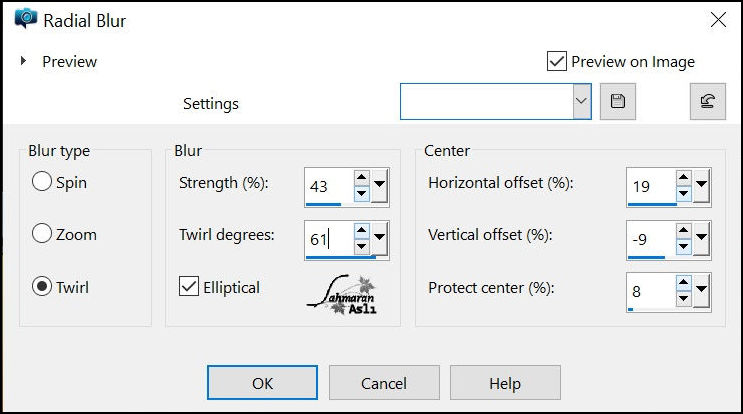
Effects / Mehdi / Wavy Lab 1.1
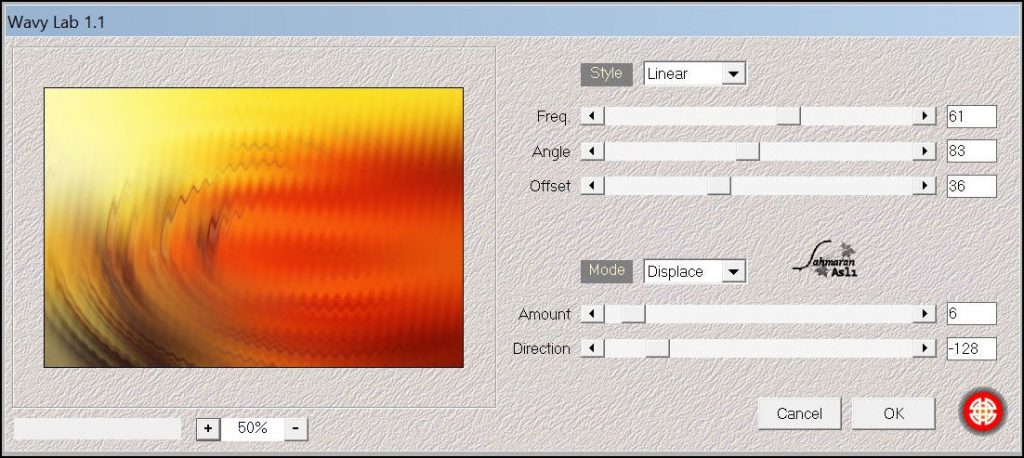
Effects/ Mehdi/ Sorting Tiles
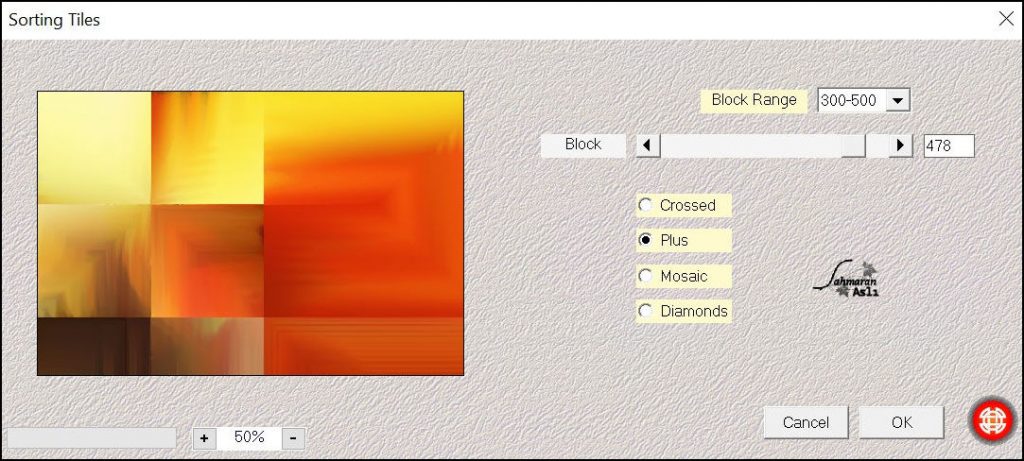
Effects/Filter Unlimited 2.0/VM Toolbox –Instant Tile
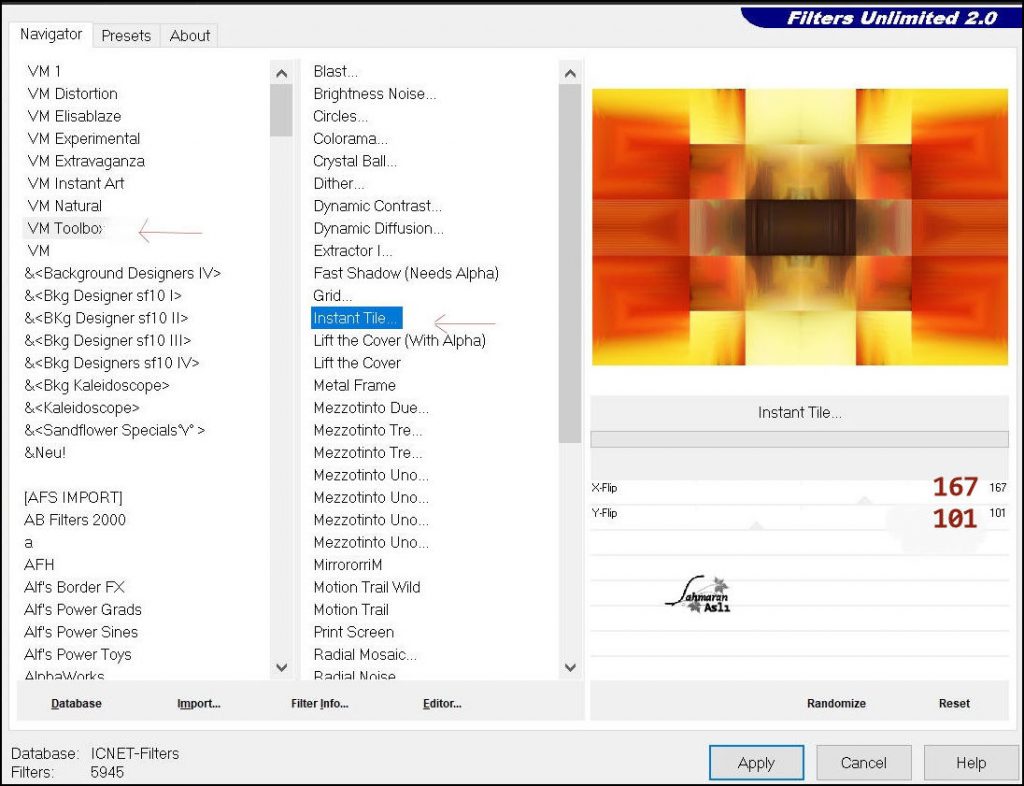
Effects / Edge Effects / Enchance
Effects/ Filters Unlimited 2.0 / Simple /Top Bottom Wrap
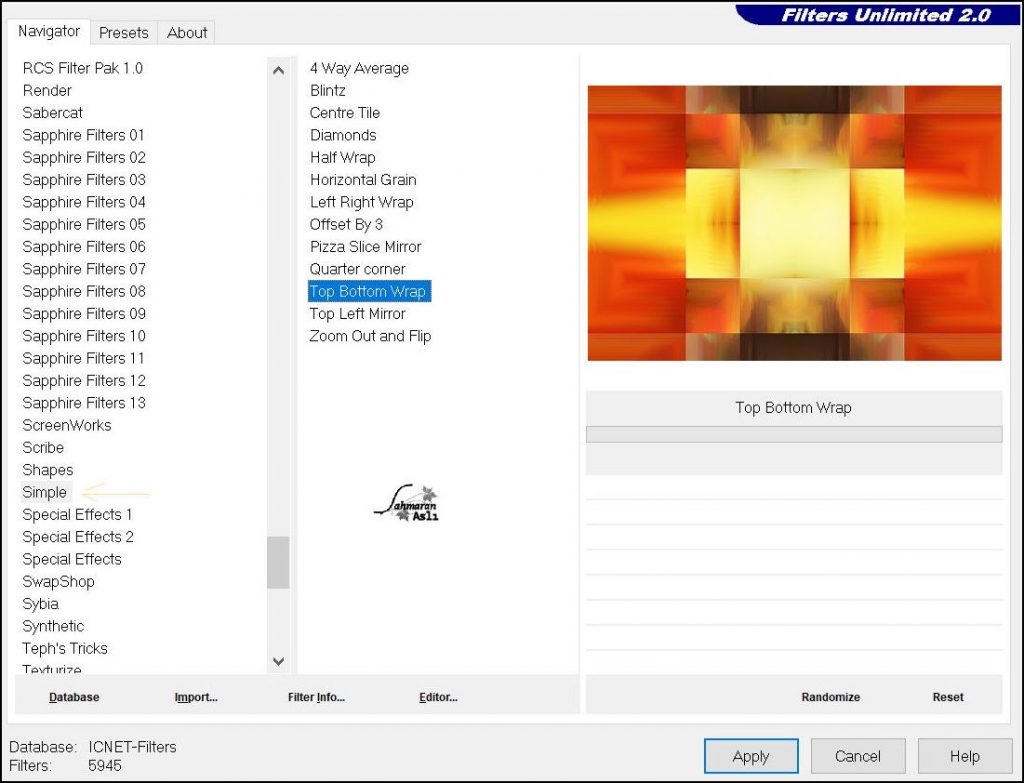
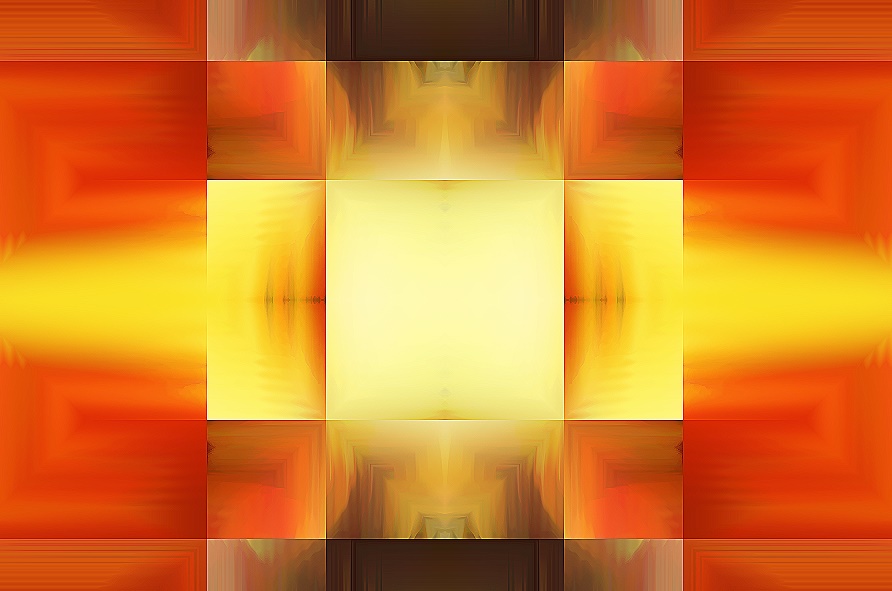
2.
File / Open – Sah Safari Deko 1
Edit / Copy
Activate your work
Edit/Paste-Paste As New Layer
Activate Pick Tool and place it like this
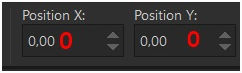
Effects /Alien Skin Eye Candy 5:Impact
Perspective Shadow /Drop Shadow Low
3.
Layers / New Raster Layer
Flood Fill Color #FFFFFF
File /Open /Mask _ narahmask abstract 63
Activate your work
Layers/ New Mask Layer – From Image
Layers Duplicate
Layers – Merge – Merge Group
Image /Mirorr– Mirror Horizontal
4.
File /Open/ Safari Deko 2
Edit /Copy
Activate Your work
Edit/Paste – Paste As New Layer
Image/ Mirror – Mirror Vertical –Mirror Horizontal
Activate Pick Tool and place it like this
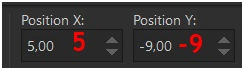
Layer Duplicate
Image/Mirror – Mirror Vertical – Mirror Horizontal
5.
Layers/New Raster Layer
Selections/Load /Save Selection –Load Selection From Disk
Safari Selection
Flood Fill Tool (F) color to #FFFFFF
Selections/ Modify / Contract –Number op pixels:4
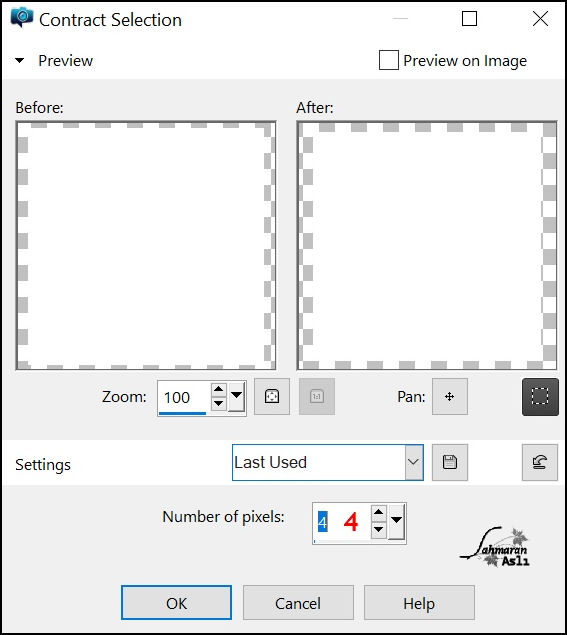
Flood Fill Tool (F) color to#b02506
Selection/Modify/Contract – Number op pixels:4
Flood Fill Tool (F) color to #FFFFFF
Selection/Modify/Contract –Number of pixels :4
File/ Open/ Tube – Safari Manzara 2
Edit / Copy
Activate your work
Edit / Paste – Paste in to selection
Effects/ 3D Effects / Drop Shadow
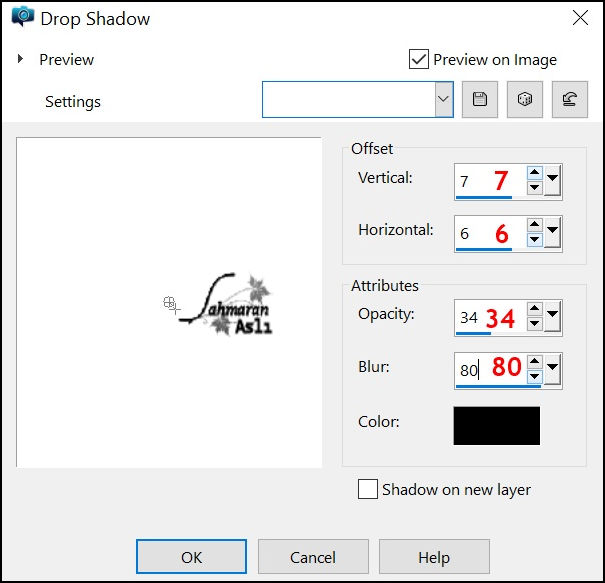
Selections/ Select None
Effects/Alien Skin Eye Candy 5:Impact/Backlight /Lit From Side
Layers/ Duplicate
Image/Resize
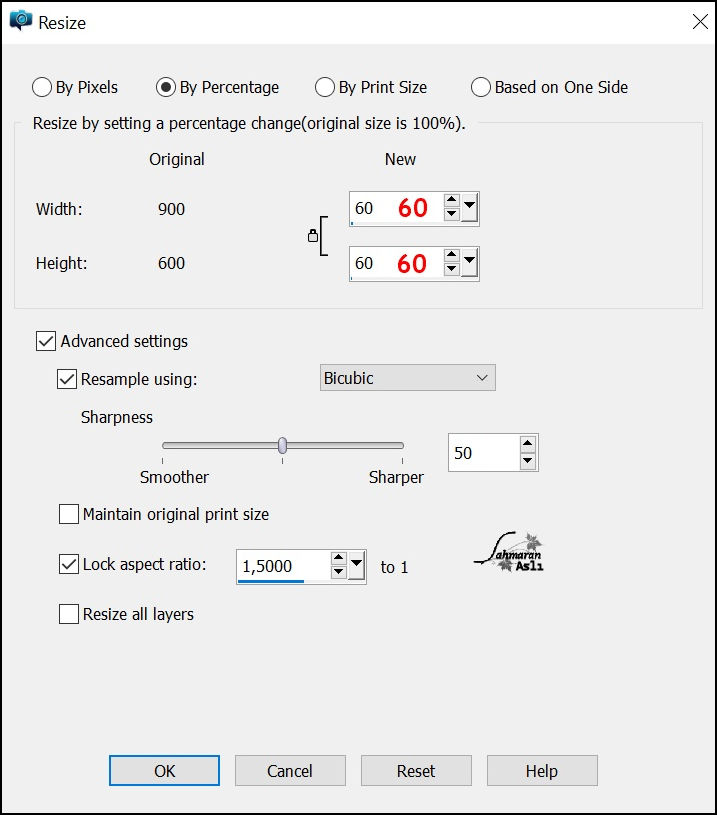
Activate Pick Tool and place it like this
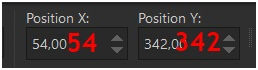
6.
File / Open / Deko – Safari Papatya
Edit / Copy
Activate your work
Edit/Paste –Paste As New Layer
Activate Pick Tool and place it like this
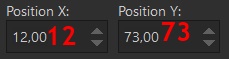
Double click on this Layer and Blend Mode : Luminance
Layers / Arrange / Move Down
Activate top layer
7.
File /Open / Tube – Kuşlar
Edit / Copy
Activate your work
Edit/ Paste – Paste As New Layer
Activate Pick Tool and place it like this

8.
File/ Open /Deko –Sah Safari Deko 3
Edit/Copy
Edit/Paste/ Paste As New Layer
Activate Pick Tool and place it like this

Layer Duplicate
Image/Mirror /Mirror Horizontal /Mirror Vertical
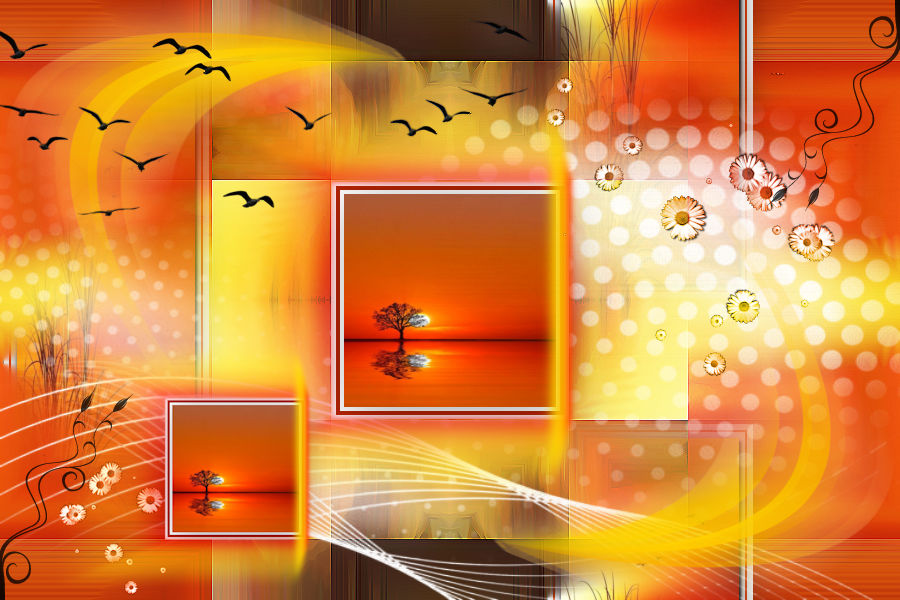
9.
File /Open – Safari Deko 4
Edit/Copy
Activate your work
Edit/Paste –Paste As New Layer
Activate Pick Tool and place it like this
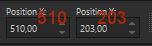
Layer Duplicate
Image /Resize
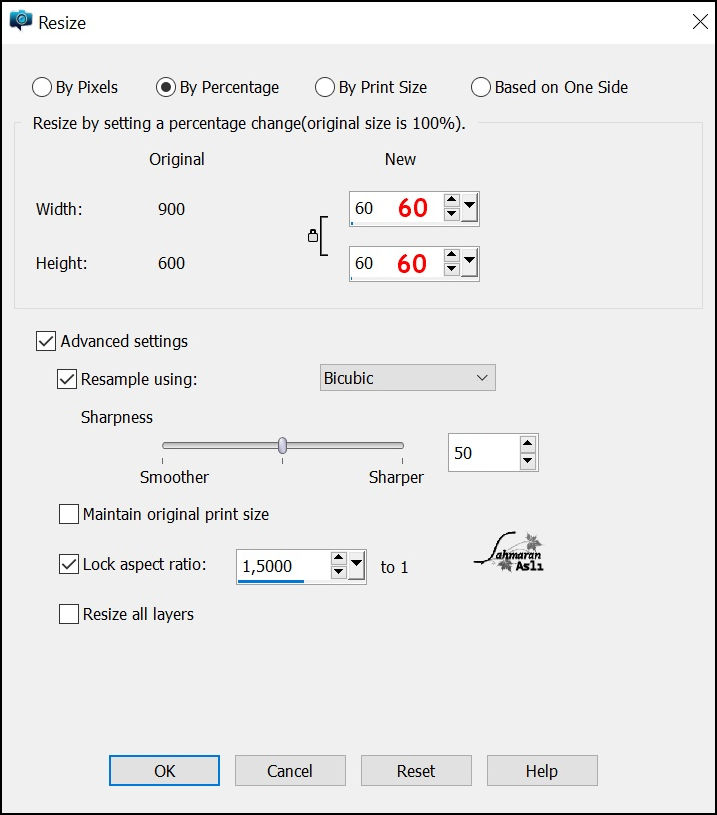
Activate Pick Tool PositionX:273 – Position Y:407
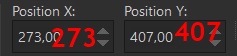
10.
File / Open /Text –Safari Text 1
Edit Copy
Edit /Paste / Paste As New Layer
Activate Pick Tool- Position X:212 – Position Y:-1,00
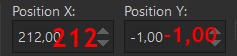
Layer Duplicate
Activate Pick Tool -PositionX:847 – Position Y:141
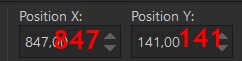
File / Open / Text –Safari Text 2
Edit/ Copy
Edit/ Paste / Paste As New Layer
Activate Pick Tool – Position X:155 – Position Y: 540
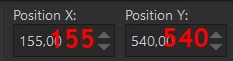
Effects /Alien Skin Eye Candy 5: Impact /Perspectine Shadow –Drop Shadow, Low
11.
Layers /Merge / Merge All(Flaten)
Edit Copy
File /Open /Frame – Sah Safari Frame
Edit/Paste / Paste Into Selection
Effects /3D Effects –Drop Shadow
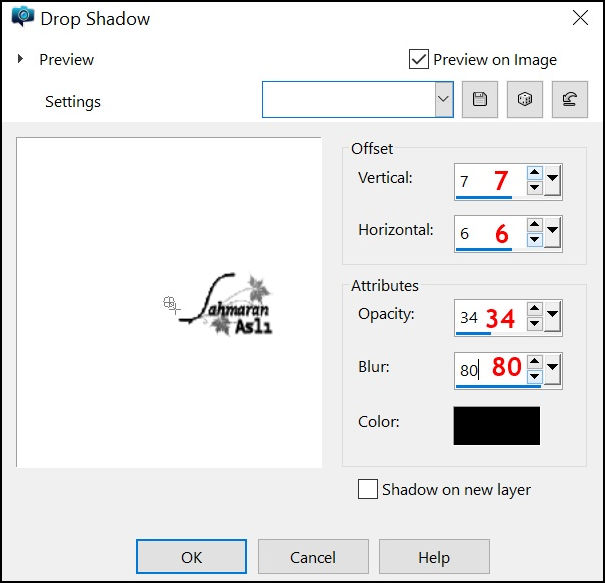
Selections / Select None
12.
File/Open / Tube /Mary 0912-81
Edit / Copy
Activate your work
Edit/Paste as New Layer
Image / Resize % 60
Activate Pick Tool and place it like this

Effects/ Alien Skin Eye Candy 5: Impact –Perspective Shadow
Drop Shadow , Lowest
13.
File / Open / Deko- Safari Deko 4
Edit/Copy
Activate your work
Edit/Paste –Paste As New Layer
Activate Pick Tool and place it like this
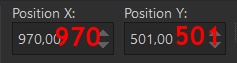
Put Your Watermarkt
Image – Resize 900
Save JPEG


Thank you Aynur

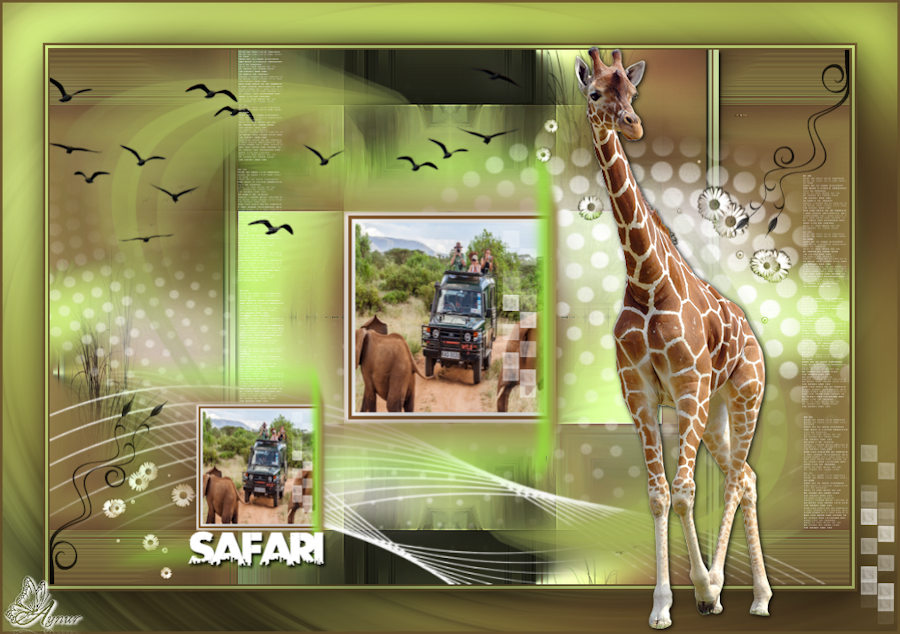
Thank you Melodi
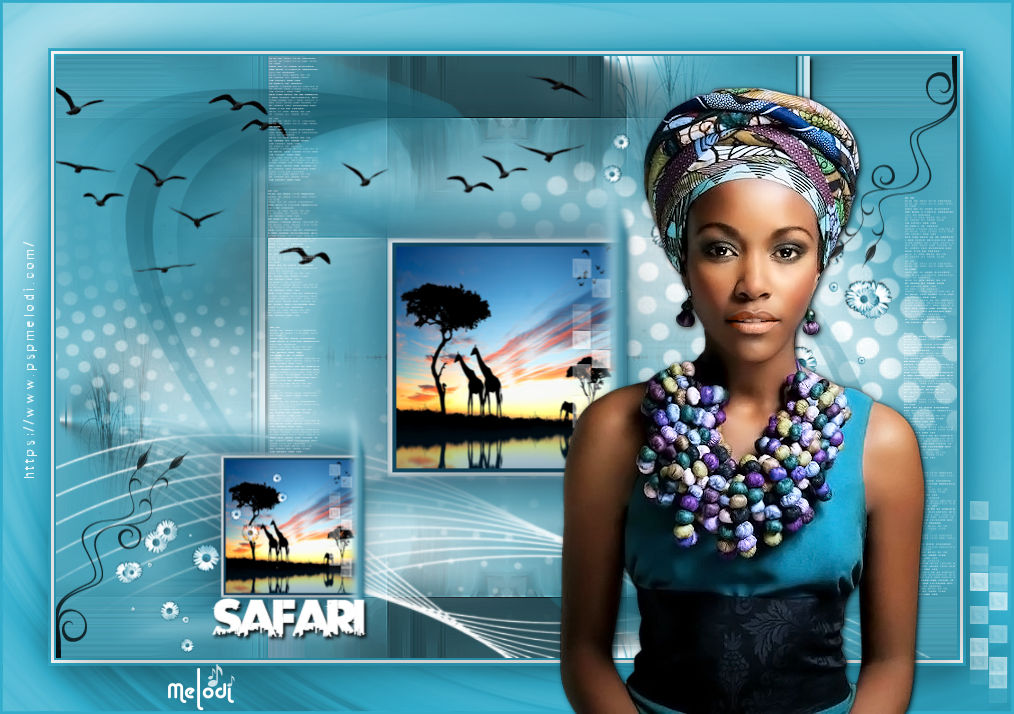
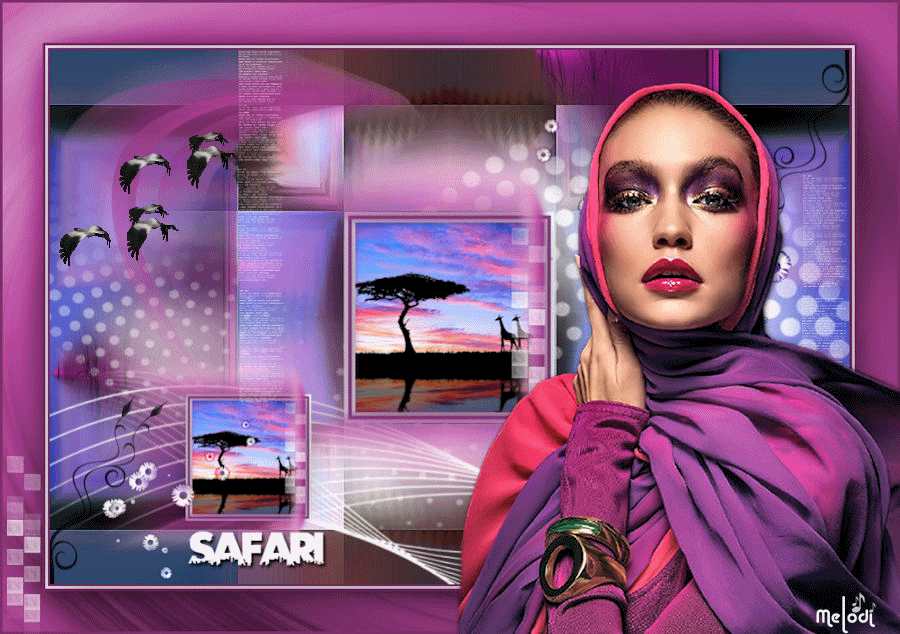
Thank you Hüzünlüyıllar Vahide
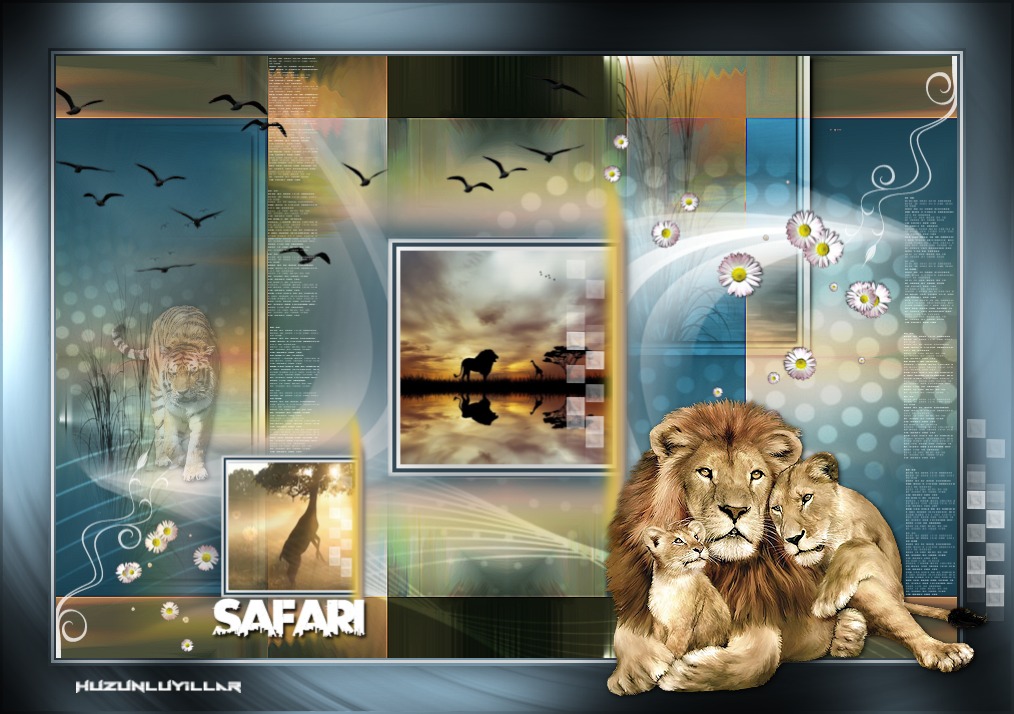
Thank you Pinuccia

Thank you Inge Lore

Thank You Vera


Thank you Sylviane
Thank you Mamy Annick

Thank you Trudy

Thank you Joice

Thank you Vanpires
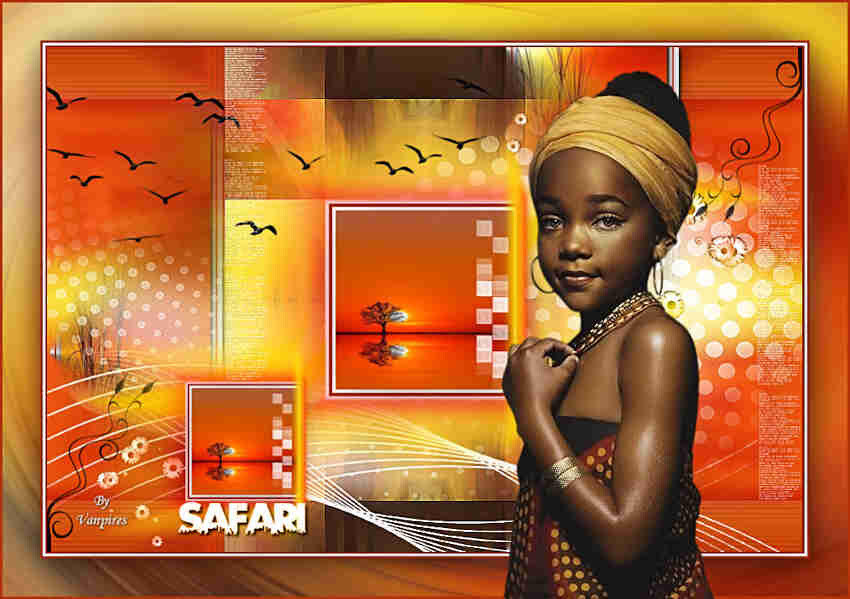
Thank You Desi
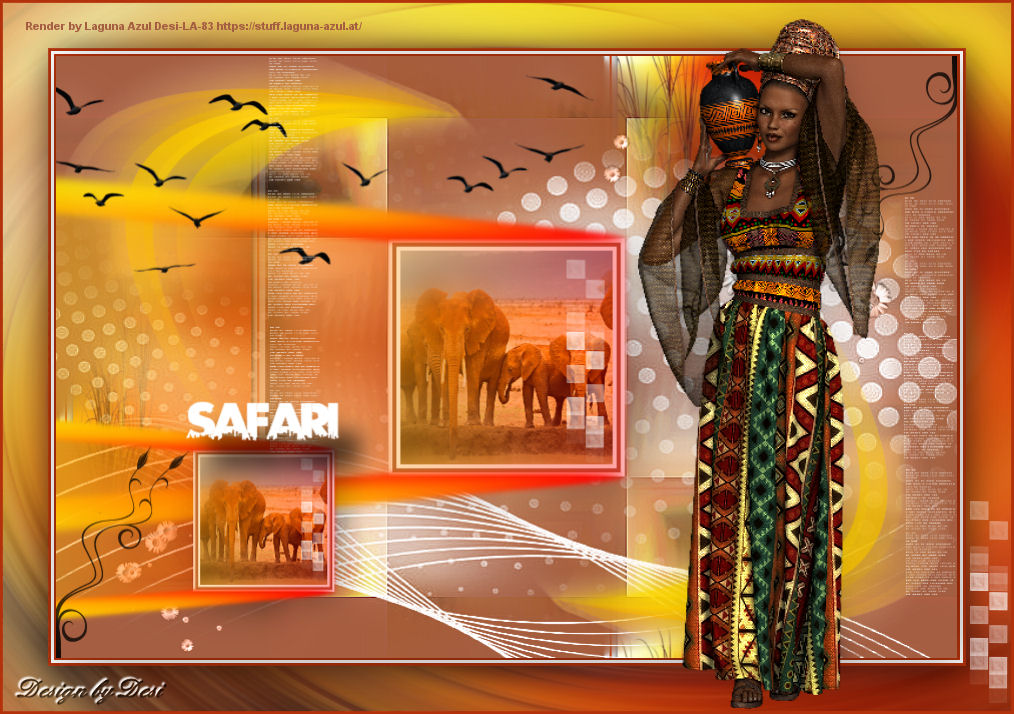
Thank you Simone
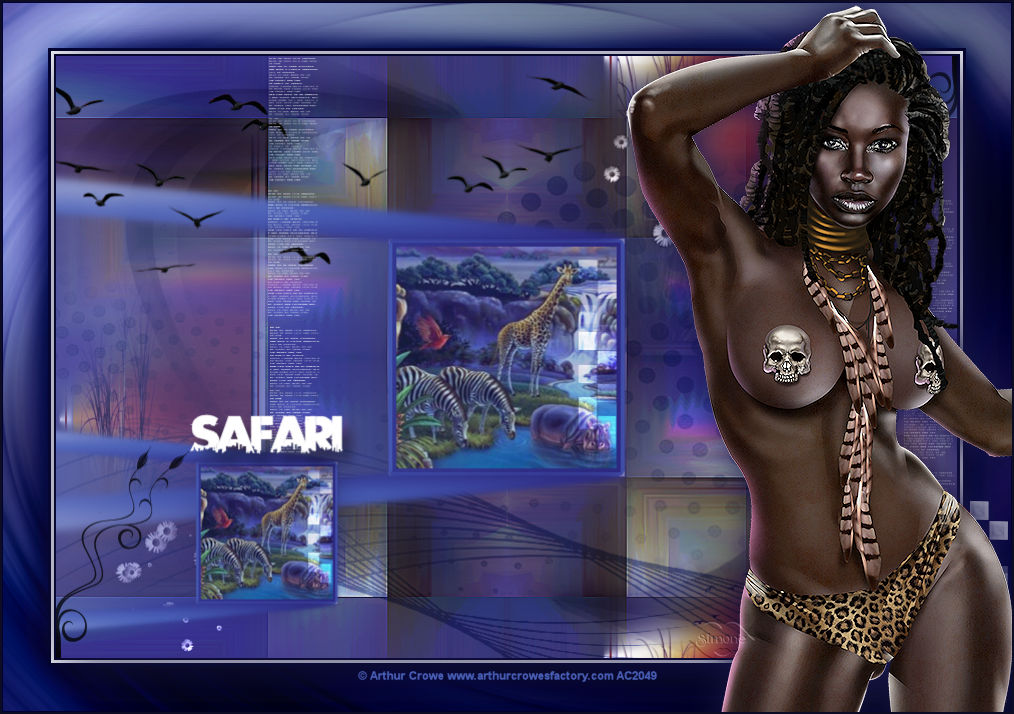
Thank you Krimi